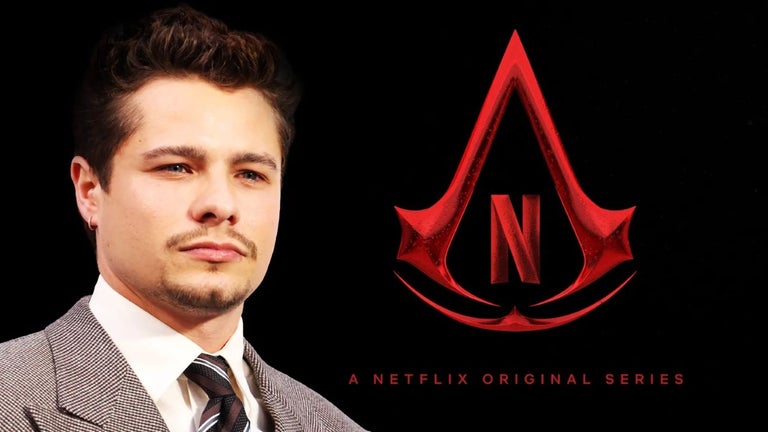Save for later - A Convenient Tab Saving Extension
Save for later is a free web extension available on the Chrome platform. Developed by Allen Abraham, this extension falls under the category of Browsers and specifically the subcategory of Add-ons & Tools.
Save for later is a simple yet effective tool that allows users to save all their tabs in a clean and organized manner for later use. With this extension, you can save multiple tabs with just a single click, making it convenient for those who need to quickly switch between different sets of tabs.
One of the key features of Save for later is the ability to select specific tabs within an open window, giving users more control over their saved sessions. This means you can choose to save only the tabs that are relevant to your current task or project.
Saved sessions are easily accessible and can be opened with a single click. Additionally, you can edit the saves to give them memorable names, making it easier to identify and find the right set of tabs when needed.
If you no longer need a saved session, you can easily delete it, freeing up space and keeping your saved sessions organized. Furthermore, within a saved session, you can open individual links, allowing for a seamless browsing experience.
For those interested in the technical aspects, Save for later is an open-source project, and the source code is available on GitHub for viewing and contributing. This makes it a great choice for developers who want to explore and contribute to the extension's development.
Overall, Save for later is a convenient and user-friendly extension that simplifies tab management and organization. Whether you need to save tabs for future reference or switch between different sets of tabs, this extension provides a seamless solution.